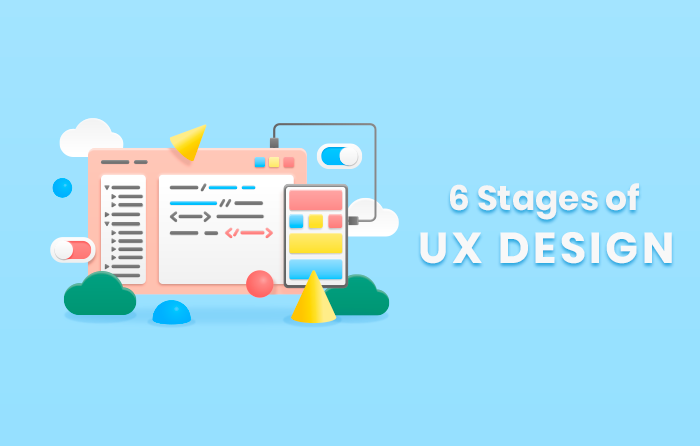12 Tips for Crafting an Inclusive User Experience

In the vast landscape of User Experience (UX) design, Accessibility emerges as a critical component for ensuring inclusivity. As we embark on this journey through the A to Z of UX, our first stop is the letter ‘A,’ which stands for Accessibility. In this blog, we’ll delve into the significance of accessibility in UX and provide a comprehensive guide with 12 actionable tips to create digital experiences that cater to diverse user needs.
Understanding Accessibility in UX:
Accessibility in UX refers to designing digital interfaces that are usable and understandable by individuals of all abilities. This includes people with disabilities, such as visual, auditory, motor, or cognitive impairments. A truly inclusive UX design strives to eliminate barriers and ensures that everyone, regardless of their abilities, can access and interact with digital products seamlessly.
1. Alt Text for Images:
Ensure all images have descriptive alternative text (alt text). This assists users with visual impairments in understanding the content conveyed by images.
2. Semantic HTML:
Use semantic HTML elements to structure your content. This aids screen readers in interpreting and conveying the information correctly.
3. Keyboard Navigation:
Design your interfaces to be navigable using a keyboard alone. This is crucial for users who rely on keyboard navigation due to motor disabilities.
4. Contrast Ratios:
Maintain sufficient contrast ratios between text and background colors. This benefits users with visual impairments and enhances overall readability.
5. Responsive Design:
Create responsive designs that adapt to various screen sizes and devices. This ensures a consistent and user-friendly experience for individuals using different devices.
6. Captions and Transcripts:
Include captions for multimedia content, such as videos, and provide transcripts. This benefits users with hearing impairments.
7. Descriptive Link Text:
Craft descriptive and meaningful link text. This aids users in understanding the purpose of the link without relying on surrounding context.
8. Form Accessibility:
Ensure that forms are accessible and easy to navigate. Provide clear instructions and error messages, and consider logical tab orders.
9. Readable Font Sizes:
Opt for readable font sizes, and allow users to adjust text size. This accommodates users with varying levels of visual acuity.
10. Skip to Content Link:
Implement a “Skip to Content” link at the beginning of your pages. This allows screen reader users to bypass repetitive content and navigate directly to the main content.
11. Focus Styles:
Clearly indicate focus states for interactive elements. This helps users understand which element is currently active or selected.
12. User Testing with Diverse Groups:
Conduct usability testing with individuals representing diverse user groups. This provides valuable insights into the actual user experience for people with different abilities.
Conclusion:
Incorporating accessibility into UX design is not just a legal or ethical requirement; it’s a commitment to creating digital experiences that empower and include everyone. As we navigate the A to Z of UX, let ‘A’ remind us that Accessibility is the cornerstone for building user-centric designs that leave no one behind.